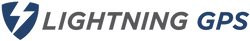Support: Sat Track Solar Manual and FAQs
Mar 6th 2024
Support: Sat Track Solar Manual and FAQs
Sat Track Solar is an advanced solar powered GPS tracker designed for long-term, maintenance-free operation. Ideal for tracking assets, vehicles, and equipment in remote or challenging environments, this innovative device harnesses solar energy to keep its battery charged, ensuring continuous and reliable tracking. With real-time GPS tracking, geofencing, and instant alerts, the Sat Track Solar provides comprehensive monitoring without the need for frequent recharges or battery replacements.
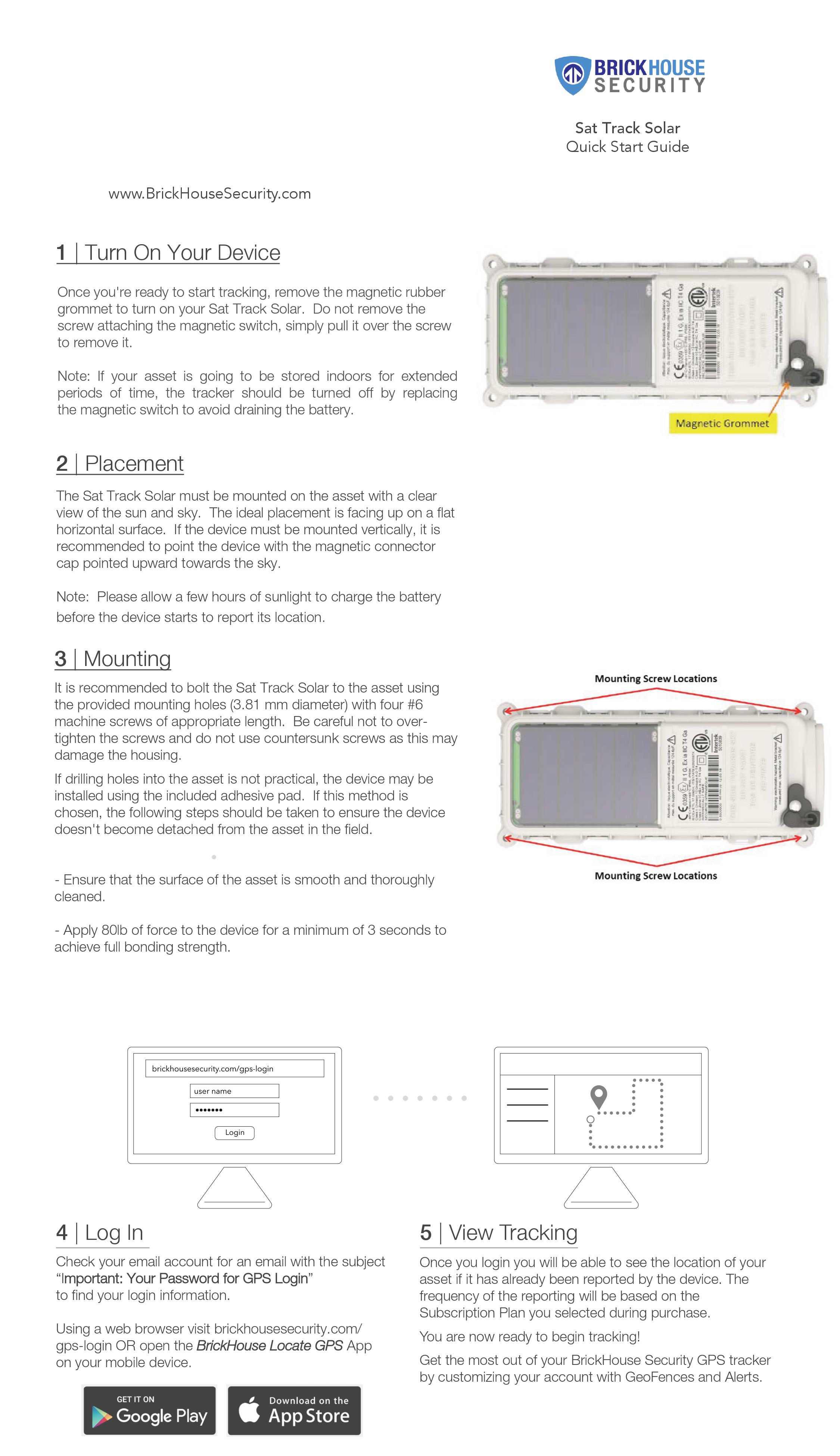
Download User Manual
Click the attachment below to view or download the full manual for the Sat Track Solar Tracker.
FAQs
Having trouble logging in, can’t find the email containing your username and password?
- On the GPS login page, select “Forgot Password.”
- Enter the email address that you used when you placed your order and click “Reset Password.” Your email is also your username.
- Check your email. Follow the instructions to reset your password and login.
How do I track on a mobile device?
Download the BrickHouse Locate GPS app, available for iPhone and Android. Just visit the App Store or Google Play Store to download the app for free.
When I log in, I don’t see my device. Why?
Your device may not have reached its scheduled reporting interval yet. The frequency that your device reports its location will depend on the Subscription Plan that was chosen during activation. If 24 hours have passed since you deployed your device, please try the following steps:
- Ensure that the black rubber switch has been removed.
- Ensure that the device has been mounted with a clear view of the sky in an area with ample sunlight.
If the unit is still not showing on the map after these steps and 24 hours have passed since it was deployed, please call or email our tech support team for further assistance.
How do I update my billing information for service?
Just visit my.brickhousesecurity.com to set up an account or log in to your existing account. Here you can manage your payment method for your GPS service.
BrickHouse Locate GPS Tracking Platform
For comprehensive guidance on using the tracking platform, please refer to the dedicated support articles below:
-
Support: Locate GPS Site Guide
To view the complete and detailed guide for accessing and managing the tracking platform via the web interface, please visit the following link:
Access the full Locate GPS Site Guide -
Support: Locate GPS App Guide
For a thorough walkthrough of the Locate GPS mobile application, including setup and usage instructions for on-the-go tracking, please refer to:
Access the full Locate GPS App Guide
Thank you for choosing BrickHouse Security for your GPS tracking solutions. We are committed to providing you with reliable service and support.
If you require further assistance or have any questions regarding our products or services, please don’t hesitate to contact us through any of the following methods:
-
Phone: 800-654-7966
-
Live Chat: Available at BrickHouseSecurity.com
Our support team is here to help ensure you get the most out of your GPS tracking experience.