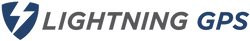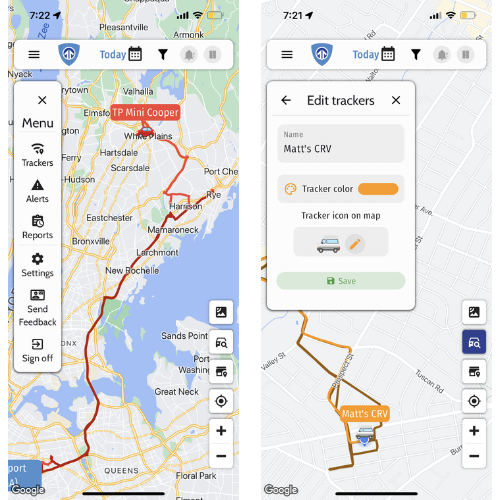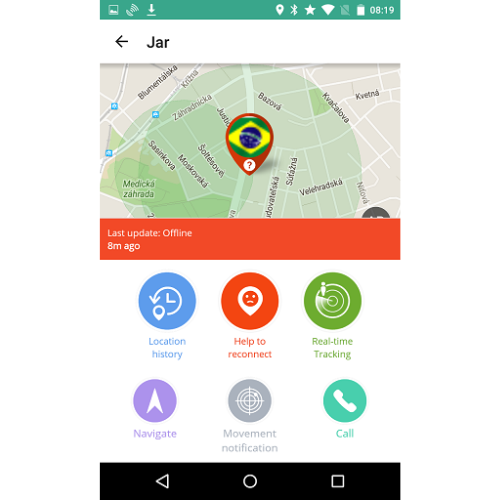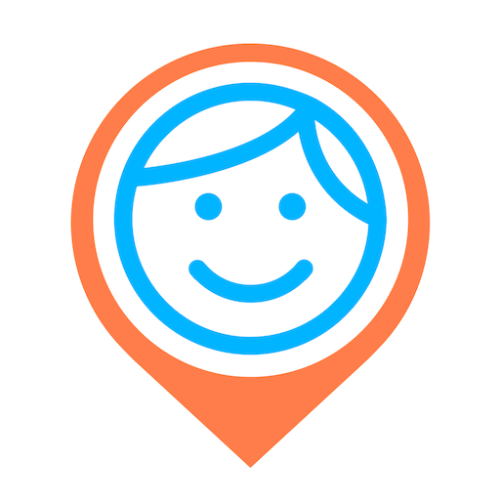Best Family Tracking Apps for Android and iOS
Posted by Todd Morris on Jun 20th 2024
Best Family Tracking App Free for Android and iOS
Family tracking apps are a revolutionary means of monitoring all family members without any hassle. You can easily install these apps on each family member's mobile phone, whether they have Android or iOS. This allows you to track your family, monitor their safety, and stay connected with each other.
Family tracking apps allow families to monitor real-time GPS locations when one or more family members are on the go, providing peace of mind that everyone is safe and accounted for.
Criteria for Choosing Family Tracking Apps with Location Sharing Feature
When picking a family locator app, consider factors like features and ease of use. Choose one that fits your family’s needs. These include:
-
Accuracy: For peace of mind, you will want to ensure that the app you select works well and pinpoint’s locations accurately. Accurate location data is crucial for ensuring the app provides reliable information about your family members' whereabouts. For example, if a child’s app showed them in a nearby park instead of at school, it would be incredibly frustrating.
-
Features: When selecting the app that would suit your family’s safety best, consider which features are indispensable for you and ensure you choose an app that offers them. To receive alerts when your child leaves school or home, ensure that your app has geofencing and notification capabilities. Geofencing allows the app to track when your child enters or exits a specific area. Notifications will then be sent to your device to alert you of these events. By enabling these features, you can stay informed of your child’s whereabouts in real time.
-
Compatibility: If your family members use different types of devices, it’s important to ensure cross-platform compatibility so that you can use your chosen app on both Android and iOS.
-
Ease of use: Family tracking apps should be easy for everyone in the family to use, regardless of age. It is important that all family members who need to use the app can do so easily.
-
Cost: Depending on your family’s financial situation, you may be working within a specific budget to protect your loved ones. You will want to be sure that you know up-front costs and associated fees as a part of your decision-making process.
Best Family Tracker Apps Overview with Real Time Location Tracking
When choosing the right location tracking app for your needs, there are several well-established apps already on the market that you may want to explore. Below we break down the top features of some of the most popular apps to give you a brief overview of your options.
BPS (Beta)
BPS is the BrickHouse Positioning system, a complete solution combining GPS, Wifi, AGPS, Cellular service in a Cloud server with browser and Smartphone access. We offer BPS in two Flavors, regular and Pro.
BPS includes all the features any family or small business needs to manage for 1-5 GPS trackers. The user interface is designed to be simple yet powerful.
BPS Pro is designed for professional users who need to manage 5-20,000 trackers as a team and require more advanced features. With hundreds more features the user interface is more advanced and requires more time to master but the possibilities for customization are endless.
-
Features: This device has all the features required to track five people, whether for personal or business use. Features include geofencing, posted speed limits, max speeds, low battery warnings, curfew or off-hours motion detection, an SOS button or panic button, and real time GPS tracking.
-
Price: $24.99 for the basic plan; you can upgrade to a more advanced plan if needed.
-
Compatibility: Available for Android devices and iPhones.
Life360
Life360 is a comprehensive family networking app that offers robust location sharing, safety features, and communication tools to help families stay connected and secure.
-
Features: Real-time location tracking, driving reports, geofencing, panic buttons, and exact location updates.
-
Pros: Built-in messenger, 30+ days of location history, and emergency assistance.
-
Cons: Battery drain and limited free plan features.
-
Price: Free trial plan, premium plans $14.99-$24.99/month.
-
Compatibility: Android 8.0+ and iOS 13.0+.
-
Rating: 8.5/10.
Google Family Link
Google Family Link is a free family tracking app designed by Google to help parents monitor and manage their children’s digital activities.
-
Features: Real-time location tracking, screen time management, app usage monitoring.
-
Pros: Free, easy to use, and features personalized settings options.
-
Cons: Limited to tracking children under 13 without their consent.
-
Price: Free.
-
Compatibility: Android 5.0+ and iOS 11.0+. Available for download on the Google Play Store.
-
Rating: 8.0/10
Find My Friends (Apple)
Find My Friends is a popular family tracking app (free) developed by Apple. Designed to help users locate their friends and family members using GPS tracking. This app is ideal for coordinating meetups, ensuring loved ones are safe, and staying connected with those who matter most.
-
Features: Location sharing and notifications for arrivals/departures, allowing you to track family members' locations.
-
Pros: Integrated with Apple ecosystem and user-friendly.
-
Cons: Limited to iOS devices.
-
Price: Free.
-
Compatibility: iOS devices.
-
Rating: 7.5/10.
GeoZilla
GeoZilla is a versatile location-sharing app designed to keep families and groups connected and safe.
-
Features: Real-time location sharing, geofencing, location history, and a user-friendly location sharing feature.
-
Pros: Private circle for location sharing as well as emergency alerts.
-
Cons: In-app purchases for advanced features.
-
Price: Free basic plan, premium features at additional cost.
-
Compatibility: Android and iOS.
-
Rating: 8.0/10.
Glympse
Glympse is a location-sharing app that allows users to share their real-time location with others for a specified period. Here are some of its key features:
-
Features: Real-time location sharing, event tracking, and privacy controls.
-
Pros: No sign-up required, share location via SMS/email, and integrates with Google Maps for easy navigation.
-
Cons: Location updates can be delayed.
-
Price: Free.
-
Compatibility: Android and iOS.
-
Rating: 7.5/10.
Sygic Family Locator
Sygic Family Locator is another popular family safety app designed to help families stay connected and ensure the safety of their loved ones.
-
Features: Real-time tracking, receiving alerts, SOS, geofencing, and parental control app functionalities.
-
Pros: Accurate location tracking and easy setup.
-
Cons: Limited free features.
-
Price: Free basic plan, premium features at additional cost.
-
Compatibility: Android and iOS.
-
Rating: 7.8/10.
uMobix
uMobix is a monitoring and tracking application designed primarily for parental control, allowing parents to keep an eye on their children's online activities and location.
-
Features: Real-time control panel, call and app monitoring, and location tracking.
-
Pros: Extensive monitoring features and customer support.
-
Cons: Requires separate subscription per device.
-
Price: $12.49/month for annual plan.
-
Compatibility: Android and iOS.
-
Rating: 8.0/10.
iSharing
iSharing is a location-sharing app designed to help families and close friends stay connected and ensure each other's safety.
-
Features: Real-time tracking, communication features, and alert notifications.
-
Pros: Comprehensive tracking features and user-friendly interface.
-
Cons: Subscription required for multiple devices.
-
Price: $14.99/month.
-
Compatibility: Android and iOS.
-
Rating: 7.5/10.
Safe 365
Safe365 is a comprehensive family safety app designed to help keep loved ones connected and secure.
-
Features: Real-time tracking, route sharing, and battery status.
-
Pros: Easy to use and offers multiple safety features.
-
Cons: Limited advanced features.
-
Price: Free.
-
Compatibility: Android and iOS.
-
Rating: 7.5/10.
Comparing Different Aspects of Location History
Use Cases
Family tracking apps can be beneficial in a variety of situations and needs. Families may find themselves considering different tracking options when faced with some of the following scenarios:
-
Child safety: Child safety is always a concern, especially in cases where children are separated from their parents for some reason, whether to walk to a friend’s house, bike to school, or stay with a babysitter. For child safety, using the best family tracking app can provide peace of mind when children are separated from their parents.
-
Elderly care: Elderly relatives often want to maintain a sense of independence in their lives even when younger relatives are concerned about their safety and well-being. Tracking an older relative’s whereabouts can help put family members’ minds at ease while still allowing the elderly person to live freely.
-
Special needs family members: Sometimes younger family members also have special needs that make them susceptible to dangers, such as those with conditions that make them nonverbal or those with mobility issues. As with elderly care, tracking apps can provide some family members with peace of mind while still allowing the person with special needs to live their life.
-
Family trips: Whether everyone in the family or just certain members are taking a road trip, family tracking apps can allow everyone to keep tabs on the members who are on the road to ensure that they are safe, traveling on their intended roads, etc.
Privacy and Ethical Considerations in Location Tracking
Whenever GPS tracking is used, whether via an app or a separate device, it's important to ensure that privacy concerns are addressed, and mutual consent is received. Tracking individuals without their knowledge and consent can have legal ramifications, and it's important to ensure that you are operating within safe parameters when using one of these devices or apps. We recommend knowing the law in your area or consulting a lawyer for advice if you are concerned that your actions could be construed as illegal.
When using GPS location tracking devices or family tracking apps with your loved ones, ensuring that all family members are aware and consenting helps protect privacy and respect.
Conclusion
Family tracking apps can provide families with peace of mind as they monitor one another's whereabouts and ensure each other's safety. When choosing the right app for your family's use, you'll want to consider such features as accuracy in the areas where you'll be tracking, features that you need to have depending on your family's needs, costs associated with using the app, compatibility with the devices you use, and more.
We recommend comparing the app feature list and charts above to your personal needs to determine which app is best suited to your family's particular concerns. If you need assistance making your selection, our team is always available to walk you through your options.
FAQs
Is it better to use a tracking app or a GPS tracker?
One is not inherently better than the other. Families should choose what is best suited to their needs and situation. For example, if you have young family members or elderly family members who do not have smartphones, you will need to use dedicated GPS trackers to monitor their whereabouts. However, if everyone in your family has and uses a smartphone, a tracking app may be the right choice.
How easy is it to set up a family tracking app?
The BrickHouse Positioning System is an easy-to-use app that is user-friendly for the whole family. It only takes a few minutes to get the app set up and functional. Some apps are easier or harder to use than others. We recommend you check our features list above to learn more about each of the most popular GPS tracking apps.
What do I need to know about privacy concerns when using a family tracking app?
Families should discuss and consent to the use of GPS tracking apps on their phones as a matter of building trust and maintaining respect. If family members have not bought into the use of tracking apps, there may be more difficulties down the road. Ensure that you have the consent of all parties before you begin using apps and trackers to monitor your family.
How much does it cost to use a family tracking app?
The costs and fees associated with each family tracking app will vary depending on brand, features, and more. We provide a few details about pricing in our above features lists and charts and you can find more information on individual tracking apps' websites.