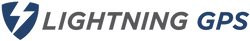How to Disable a GPS Tracker Being Used Against You
Posted by Adrienne Evangelista on Mar 11th 2024
How to Disable a GPS Tracker
Key Points:
- Vehicle GPS tracking (including car trackers) can be used for bad purposes and you need to know the signs of tracking (hidden devices in vehicles or weird phone behavior).
- Use GPS bug detectors to detect trackers that pick up frequencies and other signals.
- Disable a GPS tracker by removing the device or battery or by using anti-malware software on your phone.
- If you think you’re being tracked, report it to the authorities.
GPS tracking devices can help family members stay connected and aware of each other’s location and needs. But not always with the right intentions. Unfortunately it’s a reality that GPS tracking devices can be used against you in a way that makes you feel unsafe.
Are you ever in a situation where you think you’re being followed with a GPS tracking device?
A few GPS tracker bug detectors have been designed to detect personal tracking devices. While in use, these different detectors pick up frequencies, wireless transmitters, camera lenses, phone taps or cellular bugs to find GPS trackers.
For your own safety, especially if you don’t know who’s tracking you or you do and you fear that person’s intentions, you can also report the concern to the police to have them on their radar.
![]()
What is a GPS Tracker and How Does it Work?
A GPS tracker is a small device that uses the Global Positioning System (GPS) to locate a vehicle, person or object. It receives signals from a constellation of GPS satellites orbiting the Earth. These satellites provide location data including latitude, longitude, altitude and speed. The GPS tracker then processes this information to determine its exact location and sends it to a server or mobile device via cellular networks (GSM). This real time location tracking is useful for many applications like fleet management, vehicle tracking and personal safety.
How do I know if someone is using a GPS tracker on me?
Tracking devices (including a tracker on your car) are small and can be placed without your knowledge. They can be hidden in wheel wells of cars, under the dashboard, or front or rear bumpers, all hard to find without additional tools. If you think you’re being tracked, do an immediate search. The device being used is often small – about the size of a matchbox – and black or grey.
Unlike having your car tracked, there might be a few signs if your phone is being tracked. First, the battery drains faster than usual even if all your apps are closed. Second, the device gets hot even if not in use. Third, if your phone has a bug, you might hear extra noise during calls or your phone lights up when not in use.
Luckily with the GPS tracker detectors available today, if you think you’re being tracked, one bug detection device can confirm.
How to Identify a GPS Tracking Device
GPS tracker come in different shapes and sizes but they have some common features that can help you identify them. They are small and designed to be hidden. Many have a magnetic case so they can be attached to metal surfaces. Some GPS trackers have a SIM card slot and a USB port for data transmission and charging. When searching for a GPS tracker in your vehicle, look for small and strange devices attached to metal surfaces like the steering wheel, dashboard or undercarriage.
Where to Look for GPS Trackers
GPS trackers can be hidden in many areas of a vehicle so it’s hard to find without tools. Here are the common hiding spots to check:
- Under the dashboard or attached to OBD-II port
- In the trunk, hidden compartments or storage bins
- Under the floor mats or seats
- In the wheel wells or attached to the metal frame
- In the glove compartment or center console
How to Search GPS Device in Your Vehicle
To search your vehicle for a GPS tracker:
- Exterior Check: Start by checking the exterior of the vehicle, the wheel wells, bumpers and undercarriage.
- Use a Flashlight: Shine a light on dark areas to see if you can spot any wires or devices.
- Interior Check: Check the interior of the vehicle, dashboard, seats and trunk.
- Look for Small Devices: Look for small boxes or devices attached to metal surfaces like the steering wheel or dashboard.
- Use a GPS Detector: Use a GPS detector to scan for GPS signals and find the hidden tracker.
- Consult a Professional: If you think a GPS tracker is installed and can’t find it, seek help from a professional mechanic or GPS installer.
By following these steps you can identify and disable any unwanted GPS tracking device in your vehicle.
How do I disable a GPS tracking being used against me?
![]()
Once a GPS tracker is found, it can be disabled. One way to disable a GPS tracker is to use a GPS blocker which jams the outgoing GPS signals and prevents the device from sending your car’s location. Beyond removing the battery, you can stop the GPS signal. Remove the device completely and dispose of it so it won’t continue to send your location.
There are few ways to remove GPS tracking from a cell phone or other GPS devices. First, you should know all the applications in your device. If you see something unusual or you didn’t install, delete it right away. Second, install anti-malware software and scan your phone regularly. If threats are detected, this software will delete them immediately. If these options don’t work, do a factory reset which will wipe your phone clean and reset it to default settings. After reset, only reinstall applications you’re 100% sure of and can fully trust. Also, GPS monitors can detect and block tracking devices and protect your privacy.
If you ever find yourself in a situation where you think your vehicle or cell phone is being tracked, using counter surveillance and tips above should help you find and disable the tracking device. Another way to block outgoing GPS device signals is to wrap the GPS tracking device in tinfoil which will prevent it from sending your location.