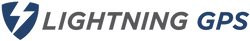Support: TrackPort Pro OBD II GPS Tracker
Mar 4th 2024
TrackPort Pro OBD II GPS Tracker
TrackPort Pro is an easy-to-use GPS vehicle tracker designed for optimal performance and convenience. Simply plug it into your vehicle’s OBD-II port, and the TrackPort Pro immediately starts providing accurate, real-time location data. Perfect for both personal and commercial use, this tracker offers a range of advanced features, including geofencing, speed alerts, and detailed trip reports. Its compact, plug-and-play design ensures hassle-free installation while maintaining a low profile in your vehicle.
TrackPort Pro User Manual
If you did not purchase a pre-activated tracker, please visit activate.brickhousesecurity.com to complete your device
activation. TrackPort Pro plugs into your vehicle’s OBD-II port, usually located under the dashboard on the driver’s side.
Please refer to your vehicle’s manual for the exact location of your OBD-II port. Once securely plugged in, the device will attempt to connect to the 4G network and report its location to the GPS tracking platform.
NOTE: This device attempts to connect to the cellular network and report its location every hour when your vehicle is not in motion as long as its backup battery has power. If your vehicle provides power via the OBD-II port while the ignition is off, it could drain your battery if there are long periods of inactivity.
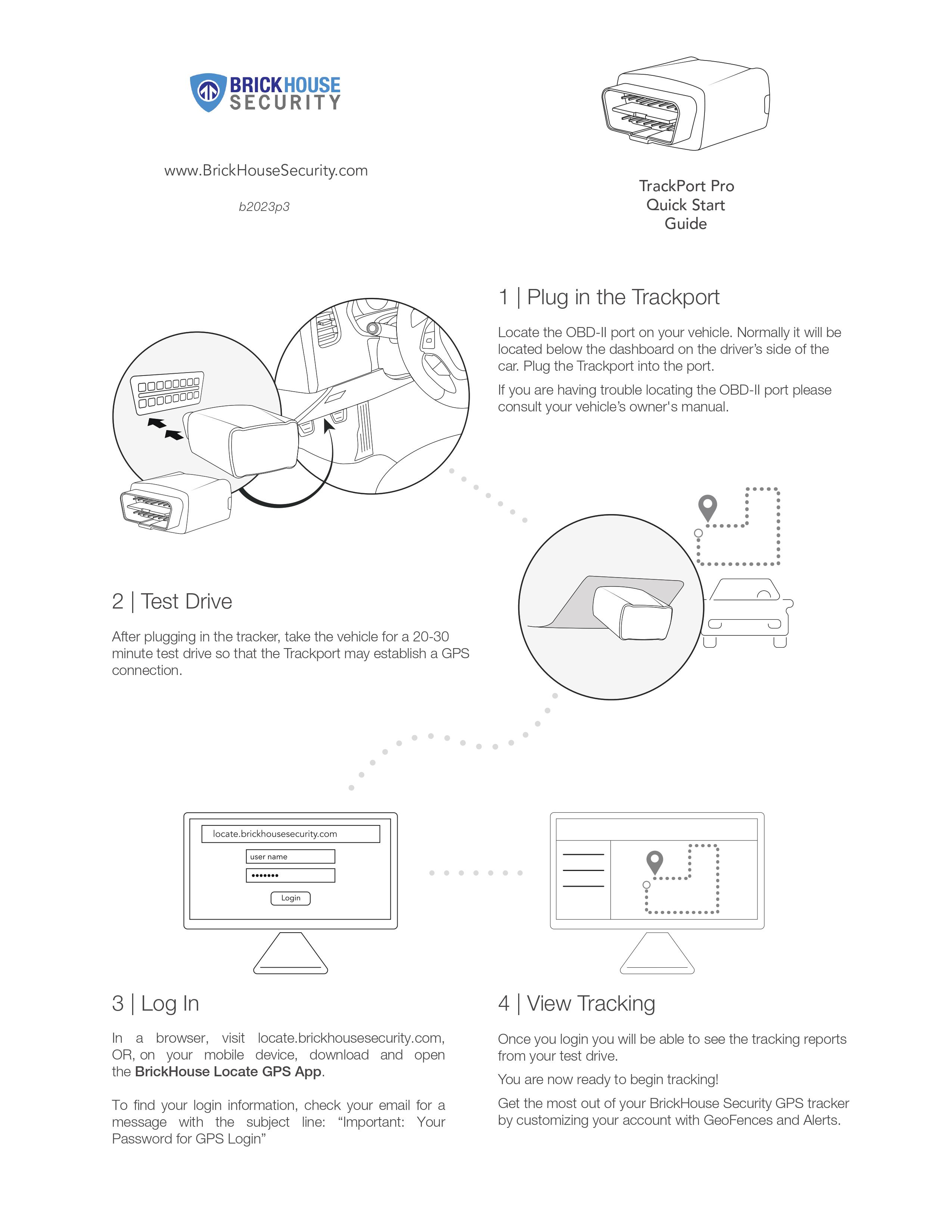
Download User Manual
Click the attachment to view or download the full manual for the TrackPort Pro GPS Tracker.
FAQ
Having trouble logging in? Can't find the email containing your username and password?
Please go to Locate.BrickHouseSecurity.com and click "Forgot your password?". Enter your email and username, which is your email address, then click Reset Password. A password reset link will be sent to you. Check your email and follow the instructions to reset your password and log in.
How do I track on a mobile device?
You can track the device using the BrickHouse Locate GPS app available for iOS and Android devices. Download it on the App Store or get it on Google Play for free.
When I log in, I don’t see my device. Why?
Your device may not have established a GPS connection yet. If you already test drove with the unit and it is still not tracking:
- Securely plug the device to your vehicles' OBD II Port.
- Check to see if any LED will light up.
- Call us so we can send commands to your device.
- Check your account to see if the device has updated.
Related Articles